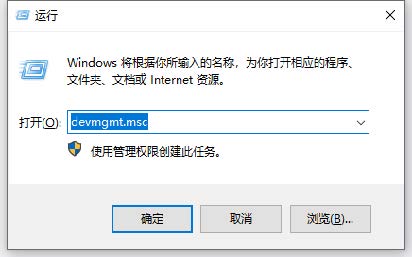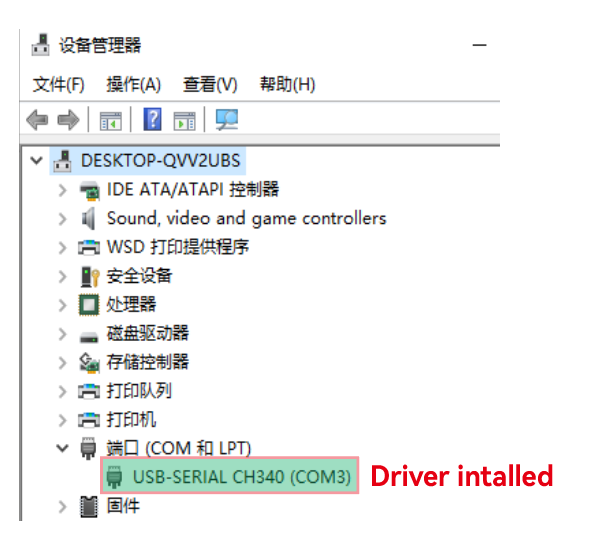Hi! This is Marvel Tubes! I am a beatuiful Desk Clock. Alarm Clock. Multimedia Album.
Aluminium Base
Aluminiu alloy boy
Precision CNC machining
Larger Capacity
Custom MCU module
larger processing power and storage space
Custom Clock Faces
Six sets of clock faces
five of them are customizable
Audio Playback
External audio codec
support 24bit audio out-put
Accurate Timing
5ppm high accuracy RTC chip
supports WIFI SNTP
Photo Album
Two sets (2×6 images) albums
supports Audio playback
Which operation systerm works with the software?
The software only compatible with Windows 10 or above system. MAC OS is not supported at the moment.
How to check my device firmware version?
Press M key on the time screen to enter the menu. The current firmware version shows on the fifth screen.
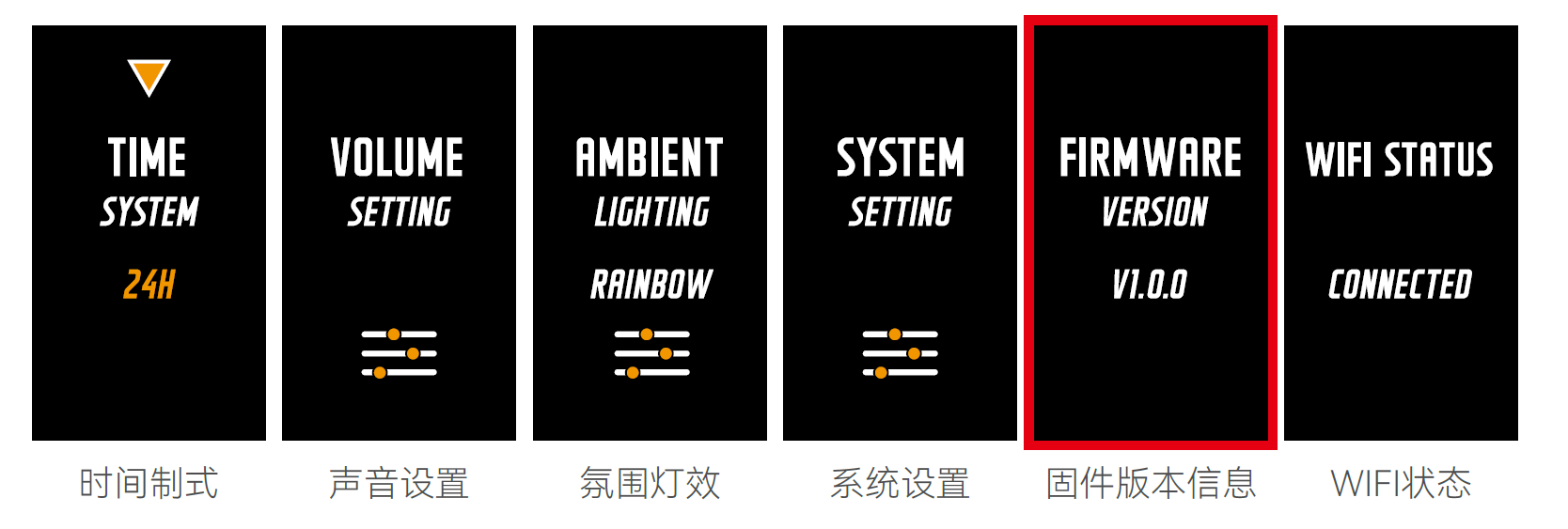
Software won’t work and stuck at Searching.
It is basically due to poor communication between the computer and the clock. Please check as follows:
- Is the computer operating system compatible? The software only supports WINDOWS10 or above operating system;
- Whether the driver is installed correctly. Please use the computer “device Manager” to check;
- check if the TYPE-C cable is damaged and use a confirmed working type-c cable to check;
- Check whether the clock firmware version matches the software version. Version 1.02 is different from the software version used in 1.0.3;
- Computer port conflict. Try to restart the computer.
Can I use it as a speacker to play musick?
The built-in speaker of the clock can only output the built-in audio files of the system (such as startup sound, button sound and alarm tone) or play MP3 files in album mode. Not supported as a usual speaker.
Do we have a APP for my phone?
The clock does not support mobile APP control. We have MTS software for your PC to do basic Settings and upload pictures and other operations.
Does it support WIFI time calibration?
Supported. Simply connect your device to WIFI through the MTS software. After successful connection, the clock is calibrated every hour through the WIFI NTP server.
Does the clock have a built-in battery? Can I charge it?
The clock has no built-in battery and needs to be powered pluging it to a 5V1A USB adapter.
The clock is equipped with six color IPS screens, which consumes relatively high power. Built-in battery won’t be able to meet the requirement of normal daily use. Therefore, the product does not have built-in lithium battery and cannot support charging.
Can I upload photos to the clock
You can. The clock supports uploading common image formats, such as JPG, PNG and BMP. Please make pictures as required and upload them through MTS management software.
is there any video tutorial?
In order to help our users get fimiliar with the product quickly, we provide a very rich graphic and video tutorials. You can use the following links to check all the available tutorials:
Tutorial link: http://www.unitedcreation.co/ips-videos/?lang=en
Youtube Channel: https://www.youtube.com/channel/UCgCQ4lPGy6rSuYlIygir90A/videos
where can I download the software?